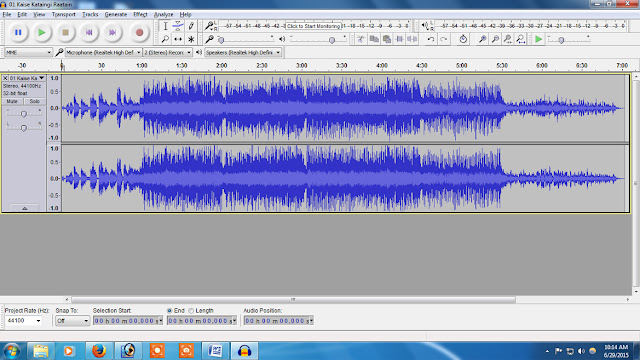Convert Audio To MP3 Using Free Audacity Software Without Losing Audio Quality
Free Audacity Software Download and Install + Convert Audio To MP3 Step by Step Guide.
“Convert Audio to MP3” lot of peoples searching this phrase in
Google and many of my friends also asking me how to convert audio to mp3, they
are asking is there any easy way or software. So only I decided to post this
article called Convert Audio To MP3 Using Free Audacity Software Without Losing
Audio Quality, yes its possible. Is there a excellent tool called Audacity its helping to convert audio files into mp3.
What is Audacity?
Audacity is one of the free open source computer program
tool, this is available on internet in free of cost. Its supports Windows,
Linux and Mac operating systems. It is a multipurpose tool its allows the users
to record audio and edit the files. Audacity supports convert audio to mp3 not
only audio to mp3 its supports many formats like Wav, Amr and other formats.
How to Install Audacity? Just Follow The Instructions
Step1: Go to this Link and Download.
http://sourceforge.net/projects/audacity/files/latest/download
Audacity Installation Completed.
Step3: Now go to this link http://lame.buanzo.org
Download and Install above marked the two plugins. Its very important to convert your audio to mp3. Its only help you for convert audio to mp3 files.
All the Installations are completed. Now we will see how to convert audio to mp3 using audacity software.
Step4: Open Audacity Software
Step5: Now Go to File and Import Select Audio
Step6: Select your file which you need to Convert Audio to MP3 (Myself I selected WMA File)
Step7: Your file being processed
Step8: Your file imported in Audacity
Step9: Now go to file and select Export AudioStep11: Click the save button
Step12: Click OK
Step13: Now your file is in process Converting Audio To MP3
Step14: Your Convert Audio To MP3 File is now Ready.
How to Convert Audio To MP3? I think now everybody got answer for this question right. In this method is really very easy. Just follow the instructions you will got everything free of cost. If you are meat any difficulties please contact or comment here I will help you. Thank you.
Video Tutorial For How To Convert Audio To MP3 Using Audacity Software