Simple and Easy Way Convert Audio to MP3 No Need Any Software Step by Step Guide
Lot of peoples and mobile users search in the internet how to convert audio to mp3. There is many ways and software's are there for converting audio format into mp3 or any other formats. But the software's are need to buy. Then only we able to convert audio to mp3 or other formats like mp4, wav, mpeg4, amr etc. But you no need to buy any software. Just follow these guide step by step for convert your audio to mp3 files without losing any quality and without any expenses.
Requirements for Convert Audio to MP3
1. Windows 7
2. Windows Media Player (No need to install this include in windows7)
3. Audio CD (Which you need to convert audio to mp3)
Step 1: Insert Your Audio CD (Which need to convert audio files into mp3) 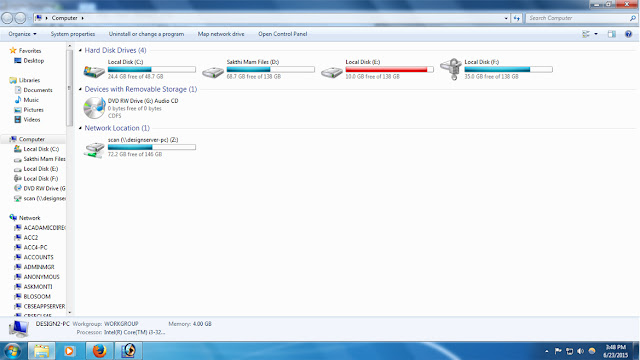
You cannot copy your Audio CD why because they are protected.
Step 2: Right Click Your DVD Drive Select play option in the given below image.
Step 3: Now its playing see right corner Rip CD Click the button.
Step 4: Now its ripping (its means convert audio to mp3 format) Click Switch to Library.
Step 5: Now you are seeing in the ripping area.
Step 5: After complete the Ripping Process. Go to My Computer
Step 6: Click Music in the left side panel
Step 7: See your converted audio to mp3 files in a folder
Step 7: Open the folder and copy your converted audio to mp3 files without losing the quality check and enjoy.
Just simply use this method for convert your audio files into mp3 without any software and without losing the original quality. If in case you are meet any error regarding convert audio to mp3 contact me or comment here I will help you. Its 100% working thank you.














Thank you!
ReplyDeleteA debt of gratitude is in order for an extremely accommodating post! I've been significance to send a sound for an interpretation however didn't have any thought how to do as such. I've heard that these are quite great advanced sound interpretation administrations and they will encourage me and you just go here for useful material. What's more, with your "layout" I know how to precisely send an email with sound. Once more, much appreciated!
ReplyDelete